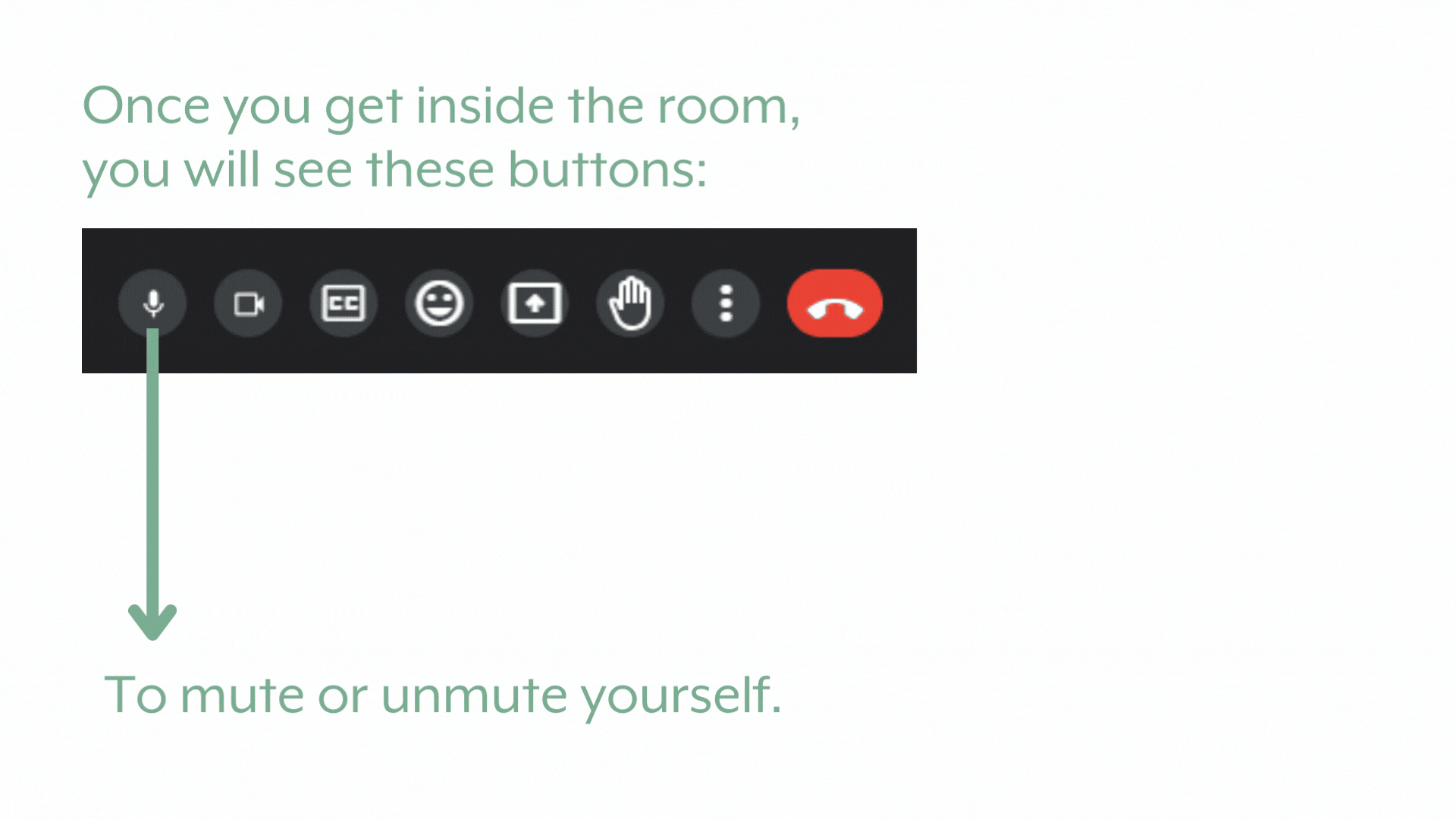If you are not familiar with it, here is how to access using the Google Meet links I provide:
1
You will be provided with a link to access our LIVE calls. Please check your email.
2
Once you click the link, you will be redirected to Google Meet.
3
Wait for me to let you in.
4
Using the buttons
5
How to change your views
6
Sending chat messages
-
At the bottom right, click Chat.
-
Enter a message.
-
Click Send.